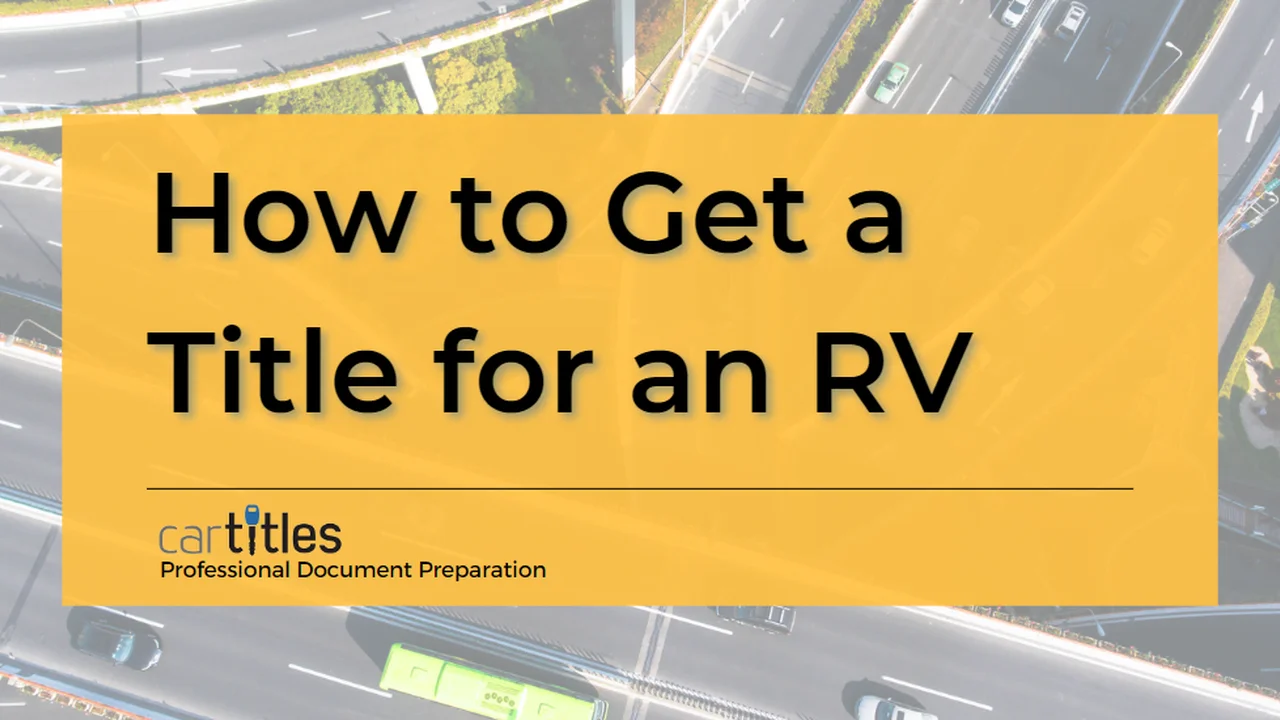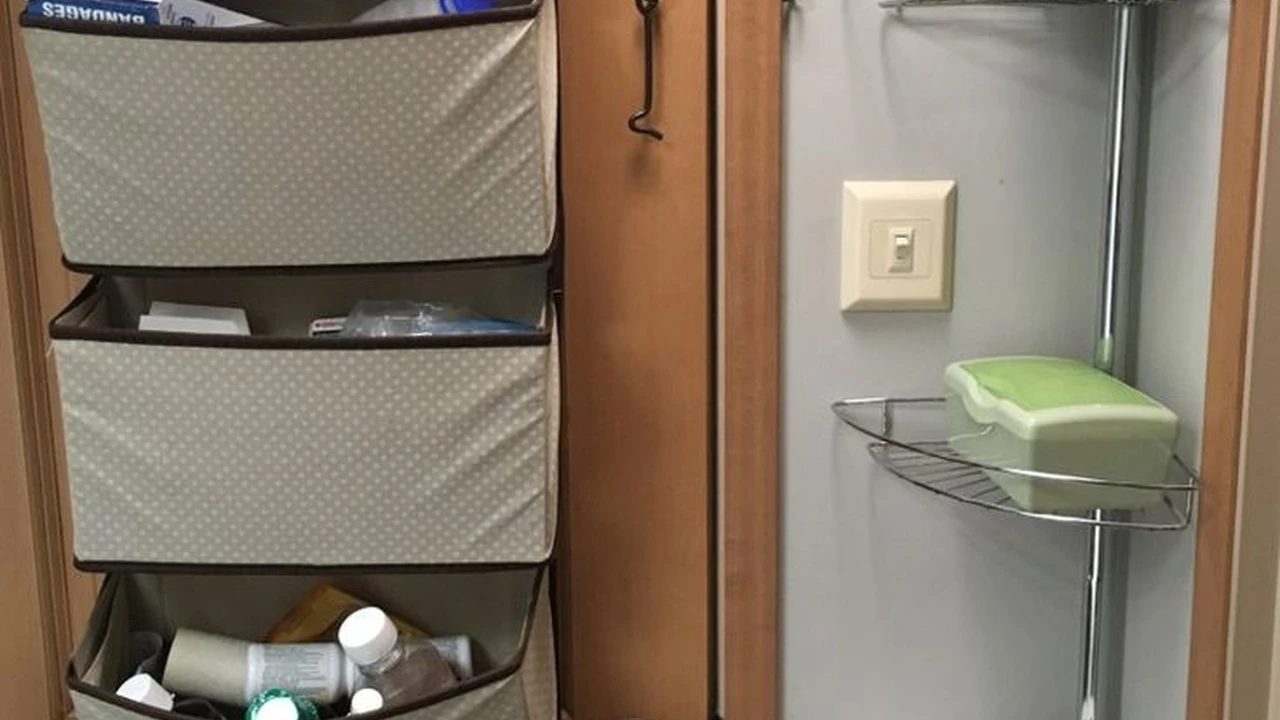RV Internet Access: Staying Connected on the Road

Understanding Your RV Internet Needs On The Road
So, you're hitting the road in your RV, ready for adventure. But let's be honest, staying connected to the internet is pretty important these days. Whether it's for work, streaming your favorite shows, or just keeping in touch with family and friends, reliable RV internet access is a must-have. But figuring out the best solution can feel overwhelming. Let's break it down.
First, ask yourself: what are you *really* going to be using the internet for? Are you just checking email and browsing social media? Or are you video conferencing, streaming movies in HD, and downloading large files? The answer to this question will significantly impact the type of internet solution you need.
Light users might be perfectly happy with free WiFi at campgrounds or coffee shops. However, that can be unreliable and often slow. Heavy users will need a more robust and dedicated solution.
Exploring RV Internet Options A Comprehensive Overview
Let's dive into the various internet options available for RVers. Each option has its own pros and cons, so understanding them is crucial for making the right choice.
Campground WiFi The Free But Often Frustrating Option
Campground WiFi is often the first thing RVers try. It's free (or included in your campsite fee), which is a huge plus. However, it's also notoriously unreliable. Think of it like this: everyone in the campground is trying to use the same internet connection, which can lead to slow speeds and dropped connections, especially during peak hours. Also, security can be a concern with public WiFi networks.
Pros: Free, readily available at many campgrounds.
Cons: Unreliable, slow speeds, security concerns, often limited range.
Mobile Hotspots Using Your Phone as a WiFi Source
Your smartphone can be a surprisingly useful RV internet solution. Most phones allow you to create a mobile hotspot, which shares your phone's cellular data connection with other devices. This is a convenient option for occasional use, but it can quickly eat through your data allowance. Also, the signal strength can be weak in remote areas.
Pros: Convenient, readily available, uses existing phone plan.
Cons: Can quickly deplete data allowance, signal strength can be weak, can drain phone battery, potential for overage charges.
Cellular Data Plans Dedicated RV Internet Access
Dedicated cellular data plans designed for RV internet are becoming increasingly popular. These plans offer larger data allowances and are specifically designed for mobile internet use. You'll typically need to purchase a separate modem or router that supports cellular data. There are different providers, each with its own coverage area and pricing. Researching which provider has the best coverage in the areas you plan to travel is essential.
Pros: Reliable, faster speeds than campground WiFi, larger data allowances, dedicated for internet use.
Cons: Requires separate equipment, can be expensive, coverage may vary depending on location, contract requirements.
Satellite Internet A Remote Location Solution
Satellite internet uses satellites orbiting the Earth to provide internet access. This is a good option for RVers who frequently travel to remote areas where cellular coverage is limited or nonexistent. However, satellite internet can be expensive, and latency (the time it takes for data to travel to and from the satellite) can be high, making it less suitable for real-time applications like video conferencing or online gaming. Also, satellite internet requires a clear view of the southern sky, which can be challenging in some locations.
Pros: Available in remote areas, wide coverage area.
Cons: Expensive, high latency, requires clear view of the sky, potential for weather-related interference, equipment can be bulky.
WiFi Boosters Enhancing Existing WiFi Signals
WiFi boosters, also known as WiFi extenders or repeaters, amplify existing WiFi signals. This can be helpful for improving the signal strength and range of campground WiFi or other public WiFi networks. However, a WiFi booster can only improve the signal; it can't make a slow connection faster. It's like shouting louder – you're still saying the same thing, just louder. If the underlying WiFi connection is slow or unreliable, a booster won't magically fix it.
Pros: Improves signal strength and range, relatively inexpensive.
Cons: Doesn't improve speed of slow connections, relies on existing WiFi signal, may not be compatible with all WiFi networks.
Choosing The Right Cellular Data Plan For Your RV Adventures
Selecting the right cellular data plan is critical for reliable RV internet. Here's what to consider:
Understanding Data Allowances And Throttling Policies
Pay close attention to the data allowance offered by the plan. How much data do you realistically need each month? Also, understand the provider's throttling policy. Many plans will slow down your internet speed after you've used a certain amount of data. This is known as throttling. Find out what the throttled speed is and whether it's still usable for your needs.
Evaluating Coverage Maps And Provider Reliability
Before committing to a plan, check the provider's coverage map for the areas you plan to travel. Coverage maps are usually available on the provider's website. Also, read online reviews to get a sense of the provider's reliability and customer service.
Considering Unlimited Data Options The Fine Print
Unlimited data plans sound appealing, but be sure to read the fine print. Many "unlimited" plans have limitations, such as throttling after a certain amount of data usage or restrictions on video streaming quality. Also, some unlimited plans are only available for specific devices or under certain conditions.
Exploring Prepaid Data Plans Flexibility And Control
Prepaid data plans offer more flexibility and control over your spending. You pay for a certain amount of data upfront, and you can use it until it runs out. This is a good option for RVers who only need internet access occasionally or who want to avoid long-term contracts.
Recommended Cellular Routers For Optimal RV Internet Performance
A good cellular router is essential for maximizing your RV internet performance. Here are a few recommended options:
Netgear Nighthawk M1 A Popular Choice
The Netgear Nighthawk M1 is a popular and well-regarded cellular router. It supports fast LTE speeds and has a built-in battery, so you can use it even when you're not plugged into shore power. It also has multiple Ethernet ports for connecting wired devices and can act as a WiFi hotspot for multiple users. The M1 is known for its reliability and ease of use. It typically costs around $250-$350 depending on the retailer and any ongoing promotions.
Use Case: Ideal for RVers who need fast and reliable internet access for multiple devices, including streaming, video conferencing, and online gaming.
Pepwave MAX BR1 MK2 A Rugged And Reliable Option
The Pepwave MAX BR1 MK2 is a more rugged and professional-grade cellular router. It's designed for harsh environments and offers advanced features like dual SIM card slots for automatic failover between different cellular networks. It also has built-in GPS and remote management capabilities. The BR1 MK2 is a more expensive option, typically costing around $500-$700, but it's a good investment for RVers who need a reliable and durable internet solution.
Use Case: Suitable for RVers who travel to remote areas and need a robust and reliable internet connection, even in challenging conditions. Also ideal for those who need dual SIM capabilities for redundancy.
MoFi 4500 SIM4 A Budget-Friendly Alternative
The MoFi 4500 SIM4 is a more affordable cellular router that still offers good performance. It supports LTE speeds and has a built-in WiFi hotspot. While it doesn't have all the bells and whistles of the Nighthawk or Pepwave routers, it's a solid option for RVers on a budget. Expect to pay around $150-$250 for the MoFi 4500 SIM4.
Use Case: A good choice for RVers who need a basic and reliable cellular router for everyday internet use, such as browsing, email, and social media.
Comparison Table Netgear Nighthawk M1 vs Pepwave MAX BR1 MK2 vs MoFi 4500 SIM4
| Feature | Netgear Nighthawk M1 | Pepwave MAX BR1 MK2 | MoFi 4500 SIM4 |
|---|---|---|---|
| Price | $250-$350 | $500-$700 | $150-$250 |
| LTE Speed | Fast | Fast | Good |
| WiFi Hotspot | Yes | Yes | Yes |
| Battery | Yes | No | No |
| Dual SIM | No | Yes | No |
| Ruggedness | Moderate | High | Moderate |
| Advanced Features | Few | Many | Few |
Optimizing Your RV Internet Connection Tips And Tricks
Even with the best equipment, there are things you can do to optimize your RV internet connection:
Positioning Your Router For Optimal Signal Strength
The location of your router can significantly impact its performance. Place the router in a central location in your RV, away from metal objects and other sources of interference. Experiment with different locations to find the spot with the best signal strength.
Using External Antennas For Enhanced Reception
External antennas can significantly improve your cellular signal strength, especially in areas with weak coverage. There are different types of antennas available, so choose one that is compatible with your router and cellular provider. Directional antennas need to be pointed towards the nearest cell tower, while omnidirectional antennas receive signals from all directions.
Managing Bandwidth Usage Prioritizing Important Tasks
If you're sharing your internet connection with multiple devices, manage your bandwidth usage to prioritize important tasks. Close unnecessary apps and browser tabs, and avoid streaming video or downloading large files when you need to use the internet for work or other critical activities. Some routers allow you to prioritize certain types of traffic, such as video conferencing, over other types of traffic, such as file downloads.
Securing Your RV WiFi Network Protecting Your Data
Protect your RV WiFi network with a strong password to prevent unauthorized access. Use WPA3 encryption, which is the most secure type of WiFi encryption currently available. Also, enable the firewall on your router to protect your devices from online threats. Consider using a VPN (Virtual Private Network) to encrypt your internet traffic and protect your privacy.
Troubleshooting Common RV Internet Problems
Even with the best setup, you might encounter occasional internet problems. Here are some common issues and how to troubleshoot them:
Slow Internet Speeds Identifying The Culprit
If your internet speeds are slow, the first step is to identify the culprit. Is it the campground WiFi, your cellular data connection, or your router? Run a speed test to check your internet speed. If the speed is significantly slower than expected, try restarting your router or contacting your internet provider.
Intermittent Connectivity Issues Maintaining A Stable Connection
Intermittent connectivity issues can be frustrating. Check the signal strength of your WiFi or cellular connection. If the signal is weak, try moving your router or using an external antenna. Also, check for interference from other devices or appliances. Sometimes, simply restarting your router or modem can resolve intermittent connectivity issues.
Router Configuration Problems Resolving Setup Issues
If you're having trouble configuring your router, consult the router's manual or the manufacturer's website for troubleshooting tips. Many routers have built-in troubleshooting tools that can help you diagnose and resolve common problems. You can also find helpful tutorials and forums online.
Data Overage Charges Avoiding Unexpected Costs
To avoid data overage charges, monitor your data usage regularly. Most cellular providers offer tools that allow you to track your data usage online or through a mobile app. Set up alerts to notify you when you're approaching your data limit. Consider upgrading to a plan with a larger data allowance if you consistently exceed your data limit.
RV Internet Security Protecting Yourself Online
Security is paramount when using the internet on the road. Here are some tips to stay safe:
Using Strong Passwords Creating Secure Accounts
Use strong and unique passwords for all your online accounts. A strong password should be at least 12 characters long and include a combination of uppercase and lowercase letters, numbers, and symbols. Avoid using easily guessable information, such as your name or birthday. Consider using a password manager to generate and store your passwords securely.
Enabling Two-Factor Authentication Adding An Extra Layer Of Security
Enable two-factor authentication (2FA) whenever possible. 2FA adds an extra layer of security to your accounts by requiring you to enter a code from your phone or email in addition to your password. This makes it much harder for hackers to access your accounts, even if they have your password.
Avoiding Phishing Scams Recognizing Fraudulent Emails
Be wary of phishing scams, which are fraudulent emails or websites that try to trick you into giving up your personal information. Never click on links or open attachments from unknown senders. Always verify the authenticity of websites and emails before entering any personal information. Look for telltale signs of phishing scams, such as poor grammar, spelling errors, and urgent requests for information.
Keeping Software Updated Preventing Vulnerabilities
Keep your software updated, including your operating system, web browser, and antivirus software. Software updates often include security patches that fix vulnerabilities that hackers can exploit. Enable automatic updates to ensure that your software is always up to date.
Future Trends In RV Internet Connectivity
The world of RV internet connectivity is constantly evolving. Here are some trends to watch out for:
5G Technology Faster And More Reliable Internet
5G technology is the next generation of cellular technology, and it promises to deliver significantly faster and more reliable internet speeds. As 5G networks become more widespread, RVers will be able to enjoy even better internet connectivity on the road. However, 5G coverage is still limited in many areas, so it will take time for 5G to become a ubiquitous solution for RV internet.
Starlink Satellite Internet A Game Changer For Remote Access
Starlink is a satellite internet service from SpaceX that aims to provide high-speed internet access to underserved areas around the world. Starlink uses a network of low-Earth orbit (LEO) satellites to deliver internet service. This technology has the potential to be a game-changer for RVers who travel to remote areas where traditional internet options are limited. While still in its early stages, Starlink is showing promising results and is worth keeping an eye on.
Improved WiFi Technology Enhancing Campground Connectivity
Campground WiFi technology is also improving. More campgrounds are upgrading their WiFi infrastructure to provide faster and more reliable internet access to their guests. Some campgrounds are even offering dedicated WiFi networks for RVers, which can provide a better experience than shared WiFi networks.
The Internet Of Things (IoT) Connecting Your RV
The Internet of Things (IoT) is connecting more and more devices to the internet, including appliances, security systems, and entertainment systems. In the future, your RV will likely be even more connected, allowing you to control and monitor various aspects of your RV remotely. This will require a reliable and secure internet connection.
:max_bytes(150000):strip_icc()/277019-baked-pork-chops-with-cream-of-mushroom-soup-DDMFS-beauty-4x3-BG-7505-5762b731cf30447d9cbbbbbf387beafa.jpg)